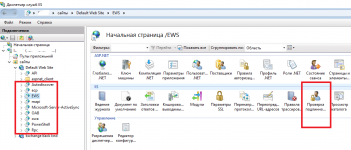Установить приложение
Как установить приложение на iOS
Следуйте инструкциям в видео ниже, чтобы узнать, как установить наш сайт как веб-приложение на главный экран вашего устройства.

Примечание: this_feature_currently_requires_accessing_site_using_safari
Вы используете устаревший браузер. Этот и другие сайты могут отображаться в нем неправильно.
Необходимо обновить браузер или попробовать использовать другой.
Необходимо обновить браузер или попробовать использовать другой.
Решено Коллеги прошу помощи не работает автоответ в оутлуке 2013. в owa работает в самом оутлуке нет.
- Автор темы sabosabyh
- Дата начала
Hyper
Участник
вряд ли дело в этом, у него бы тогда ругань была при подключении к CASЭто называется wildcard сертификат. Поле Subject Alternative Name должно содержать все имена, внутренние, внешние, автодискавер.
проверил не помогло вопрос такой при поытке открыть через браузер https://outlook.firma.ru/ews/exchange.asmx браузер выдал доступ запрещен попробуй у себя открыть ссылкуМожет он авторизоваться не может, попробуйте включить и потом iisreset (перезагрузите службу web сервера на exchange)
NanoSuit
Специалист
Окно авторизации вылезаетпроверил не помогло вопрос такой при поытке открыть через браузер https://outlook.firma.ru/ews/exchange.asmx браузер выдал доступ запрещен попробуй у себя открыть ссылку
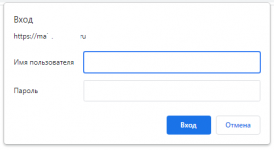
NanoSuit
Специалист
Значит нужно в сторону виртуальных директорий смотреть, там не включена авторизация. Вот дефолтные
Default Client Access server IIS authentication and SSL settings
DEFAULT CLIENT ACCESS SERVER IIS AUTHENTICATION AND SSL SETTINGS| Virtual directory | Authentication method | SSL settings | Management method |
|---|---|---|---|
| Default website |
|
| IIS management console |
| aspnet_client |
|
| IIS management console |
| Autodiscover |
|
| Exchange Management Shell (Shell) |
| ecp |
|
| Exchange admin center (EAC) or Shell |
| EWS |
|
| Shell |
| Microsoft-Server-ActiveSync |
|
| EAC or Shell |
| OAB |
|
| EAC or Shell |
| owa |
|
| EAC or Shell |
| PowerShell |
|
| Shell |
| Rpc |
|
| Shell |
| RpcWithCert | By default, all authentication methods are disabled. |
|
Mailbox server
The following table lists the default settings on a stand-alone Exchange 2013 Mailbox server.Default Mailbox server IIS authentication and SSL settings
DEFAULT MAILBOX SERVER IIS AUTHENTICATION AND SSL SETTINGS| Virtual directory | Authentication method | SSL settings | Management method |
|---|---|---|---|
| Default website |
|
| This virtual directory can't be configured by the user. |
| PowerShell |
|
| Shell |
у меня сервер все в одном а подскажи где в iis смотрится столбы, покажи скриномЗначит нужно в сторону виртуальных директорий смотреть, там не включена авторизация. Вот дефолтные
Default Client Access server IIS authentication and SSL settings
DEFAULT CLIENT ACCESS SERVER IIS AUTHENTICATION AND SSL SETTINGS
Virtual directory Authentication method SSL settings Management method Default website
- Anonymous
- Required
IIS management console aspnet_client
- Anonymous authentication
- SSL required
- Requires 128-bit encryption
IIS management console Autodiscover
- Anonymous authentication
- Basic authentication
- Windows authentication
- SSL required
- Requires 128-bit encryption
Exchange Management Shell (Shell) ecp
- Anonymous authentication
- Basic authentication
- SSL required
- Requires 128-bit encryption
Exchange admin center (EAC) or Shell EWS
- Anonymous authentication
- Windows authentication
- SSL required
- Requires 128-bit encryption
Shell Microsoft-Server-ActiveSync
- Basic authentication
- SSL required
- Requires 128-bit encryption
EAC or Shell OAB
- Windows authentication
- Not required
EAC or Shell owa
- Basic authentication
- SSL required
- Requires 128-bit encryption
EAC or Shell PowerShell
- Anonymous authentication
- Not required
Shell Rpc
- Basic authentication
- Windows authentication
- SSL required
- Requires 128-bit encryption
Shell RpcWithCert By default, all authentication methods are disabled.
- Required
Mailbox server
The following table lists the default settings on a stand-alone Exchange 2013 Mailbox server.
Default Mailbox server IIS authentication and SSL settings
DEFAULT MAILBOX SERVER IIS AUTHENTICATION AND SSL SETTINGS
Virtual directory Authentication method SSL settings Management method Default website
- Anonymous authentication
- SSL required
- Requires 128-bit encryption
This virtual directory can't be configured by the user. PowerShell
- Anonymous authentication
- Not required
Shell
| SSL settings | Management method |
|---|
Fedor
Активный участник
Надо было с логов начать на Exchange. Я бы полез туда в первую очередь..Значит нужно в сторону виртуальных директорий смотреть, там не включена авторизация. Вот дефолтные
а логи iis где смотреть? путь?Надо было с логов начать на Exchange. Я бы полез туда в первую очередь..
Я проверил кое что включил iis перезапустил все равно не пускает пишет нет доступа, слушай а back end тоже смотреть надо?На Exchange - Диспетчер служб IIS -
пробегись по виртуальным директориям, возможно что то не включено где то из методов аутентификации.
Посмотреть вложение 11234
как это нет естьНе помню точно, по-моему в 2013 его нет)
оно помоему только в 2016 появилось
Fedor
Активный участник
вы в какие то другие дебри ушли. Как одно с другим связано, в чем то другом делоя переезжал сразу с 2010 на 2016, 2013 у меня выпал из эволюции . Если есть backend то надо тоже сверять.
Oleg75
Участник
Если имя базы данных Exchange содержит специальный символ, может произойти ошибка, представленная на Рис. 1. Это может быть любой из следующих символов:Коллеги прошу помощи не работает автоответ в оутлуке 2013. в owa работает в самом оутлуке нет. Пишет:
Сервер exchange 2013 оутлук 2010. Была миграция с 2007 го exchange сейчас 2007, нет остался только 2013. Прокси не используется. Сертификат коммерческий. Помогите кто знает как решить эту проблему.
(!@#$%^&*(). нет спец симвоолов в имени баз нетЕсли имя базы данных Exchange содержит специальный символ, может произойти ошибка, представленная на Рис. 1. Это может быть любой из следующих символов:
(!@#$%^&*().
В общем надо копать в эту сторону почему не работает я не знаю. но думаю как только у меня будет открываться окно как на скрине тогда и авто ответ заработает не порядок ews нет почему то доступа https://mail.firma.ru/ews/Services.wsdl должна открыватьсяОкно авторизации вылезает
Посмотреть вложение 11233
не в дебри а надо чтобы ews стал доступен у меня пишет не доступа при переходе по этой ссылке https://mail.firma.ru/ews/Services.wsdlвы в какие то другие дебри ушли. Как одно с другим связано, в чем то другом дело
можно пересоздать виртуальные директории Exchange с дефолтными параметрами
Fedor
Активный участник
У IIS логи лежат в %WinDir%\System32\LogFilesа логи iis где смотреть? путь?
Поделиться: