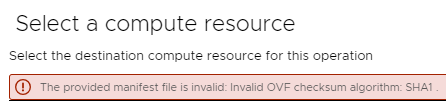Установить приложение
Как установить приложение на iOS
Следуйте инструкциям в видео ниже, чтобы узнать, как установить наш сайт как веб-приложение на главный экран вашего устройства.

Примечание: this_feature_currently_requires_accessing_site_using_safari
Вы используете устаревший браузер. Этот и другие сайты могут отображаться в нем неправильно.
Необходимо обновить браузер или попробовать использовать другой.
Необходимо обновить браузер или попробовать использовать другой.
Не решено не разворачивается ovf шаблон
- Автор темы WishMaster
- Дата начала
This issue occurs because the vSphere Client does not support the SHA256 hashing algorithm
Толстый Лори
Случайный прохожий
Попробуй конвертировать ovf в ova
NanoSuit
Специалист
To get fix this error the following steps were taken:
Step 1 – is to extract your ova template (after all its only a zip)
You will notice 3 files once extracted
*.vmdk – is your disk containing all your data
*.ovf – is the configuration (also the file that we will edit)
*.mf – is a manifest containing a reference to the vmdk and ovf, also holding a SHA1 hash which ESXi will check for validation. This file needs to be deleted as we are making a change to the ovf and this will surely break that hash.
Example of what the contents of the .mf file looks like:
SHA1(template.ovf)= 908e804f140ffa58083b8bd154dace330b440c78
SHA1(template-disk1.vmdk)= 29c2d44d908d0207005360dabb58967f01a1
Step 2 – Delete the file with the *.mf extension. If this exists ESXi will attempt to validate and throw an error about the templates integrity being invalid. Once this has been deleted you can deploy your OVF Template.
Step 1 – is to extract your ova template (after all its only a zip)
You will notice 3 files once extracted
*.vmdk – is your disk containing all your data
*.ovf – is the configuration (also the file that we will edit)
*.mf – is a manifest containing a reference to the vmdk and ovf, also holding a SHA1 hash which ESXi will check for validation. This file needs to be deleted as we are making a change to the ovf and this will surely break that hash.
Example of what the contents of the .mf file looks like:
SHA1(template.ovf)= 908e804f140ffa58083b8bd154dace330b440c78
SHA1(template-disk1.vmdk)= 29c2d44d908d0207005360dabb58967f01a1
Step 2 – Delete the file with the *.mf extension. If this exists ESXi will attempt to validate and throw an error about the templates integrity being invalid. Once this has been deleted you can deploy your OVF Template.
Поделиться: