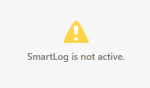Установить приложение
Как установить приложение на iOS
Следуйте инструкциям в видео ниже, чтобы узнать, как установить наш сайт как веб-приложение на главный экран вашего устройства.

Примечание: this_feature_currently_requires_accessing_site_using_safari
Вы используете устаревший браузер. Этот и другие сайты могут отображаться в нем неправильно.
Необходимо обновить браузер или попробовать использовать другой.
Необходимо обновить браузер или попробовать использовать другой.
Решено smartlog is not active
- Автор темы apache
- Дата начала
-
- Теги
- check point smart log
- Статус
- Закрыто для дальнейших ответов.
- Scenario 1
There is corruption in the log_fields.C file.
Replace the file with the default one:
- Stop the Check Point services: # cpstop
- Backup the corrupted file:
# mv $SMARTLOGDIR/conf/log_fields.C $SMARTLOGDIR/conf/log_fields.C.old - Copy the default file:
# cp $FWDIR/conf/defaultDatabase/log_fields.C $SMARTLOGDIR/conf/log_fields.C - Start the Check Point services: # cpstart
- Scenario 2
The dbsync didn't manage to update the IP of the first clean server with the IP of the new database.
Replace all the old IP addresses in the following files:
- smartlog_settings.txt
- log_indexer_settings.conf
- logServerConfig.xml
- Stop the Check Point services:
# mdsstop - Backup the all the configuration files:
# cp $SMARTLOGDIR/smartlog_settings.txt /var/tmp/
# cp $RTDIR/log_indexer/conf/log_indexer_settings.conf /var/tmp/
# cp /var/log/opt/CPrt-R80/conf/logServerConfig.xml /var/tmp/ - Edit all the files and replace the old IP(s) with the new IP, of the MDS level and if rquired the CMA
# $RTDIR/log_indexer/./log_indexer -Autoconf 127.0.0.1:18244 1 (incase MDS is a Log Server too. If not, change it to the new IP)
# #SMARTLOGDIR/./smartlog_server -Autoconf <new_IP>:18242 1
# vi /var/log/opt/CPrt-R80/conf/logServerConfig.xml
change the old IP with the new one
- Start the Check Point servives:
# mdsstart
- Scenario 3
/var/log/opt/CPSmartLog-R<XX>/ is missing or does not exist
Create the directory and the default sub directories:
Navigate to /var/log/opt/:
# cd /var/log/opt/
Create the SmartLog directory:
# mkdir CPSmartLog-R<XX>
Create the sub directories for CPSmartLog-R<XX>:
# cd /var/log/opt/CPSmartLog-R<XX>/
# mkdir data
# mkdir log
Restart smartlog_server process:
# smartlogstop
# smartlogstart
Verify that the log files have generated in /var/log/opt/CPSmartLog-R<XX>/log/:
The following files should be present:
Verify that the users_settings directory was created in /var/log/opt/CPSmartLog-R<XX>/data/:
There will be user sub-directories created in users_settings:
# ls -l /var/log/opt/CPSmartLog-R<XX>/data/
Navigate to /var/log/opt/:
# cd /var/log/opt/
Create the SmartLog directory:
# mkdir CPSmartLog-R<XX>
Create the sub directories for CPSmartLog-R<XX>:
# cd /var/log/opt/CPSmartLog-R<XX>/
# mkdir data
# mkdir log
Restart smartlog_server process:
# smartlogstop
# smartlogstart
Verify that the log files have generated in /var/log/opt/CPSmartLog-R<XX>/log/:
The following files should be present:
- smartlogRun.log
- smartlog_server.elg
Verify that the users_settings directory was created in /var/log/opt/CPSmartLog-R<XX>/data/:
There will be user sub-directories created in users_settings:
# ls -l /var/log/opt/CPSmartLog-R<XX>/data/
Попробуйте для начала перезагрузить управлялку
- Статус
- Закрыто для дальнейших ответов.
Поделиться: